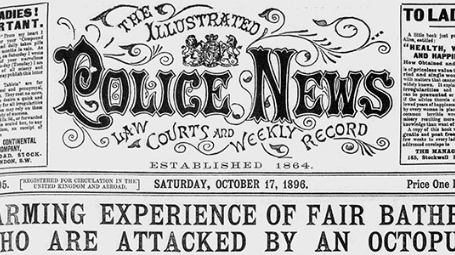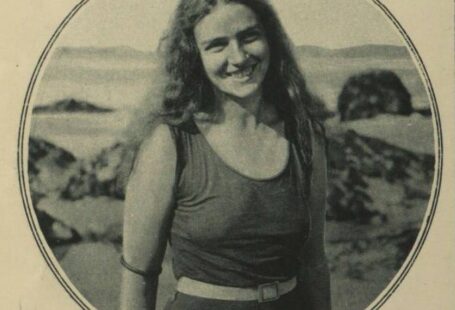We are excited to introduce you to our updated My Research tool, now called ‘Saved’. Here you can organise your viewed articles into bookmarked folders, resume previous searches, and easily download your research when needed.
![]()
Here’s how it works
Review: Saving your search
1. Search the keywords for your research
2. On your search results page use the ‘Save this Search’ button to save your entire search for future research.

Organise: Viewed articles
Forgot to save an article that you recently visited? No problem.
You can visit all of the articles that you have seen, bookmarked or not, by clicking ‘Saved’ on the navigation bar near the top of the page.

Categorise
Categorising your discovered articles is now easier than ever:
1. Search the keywords for your research
2. Find an article that you are interested in and then click the Bookmark icon, as circled below, to save it. You will be prompted with a Bookmark window which will let you chose which folder to save that article in.
The Bookmark icon is red for articles that you have SAVED. Move your mouse over the Bookmark to review which folder the article is SAVED in.
3. You can create new folders and edit the article’s location with only a few clicks
4. You can also easily download your articles from the SAVED page – give it a go.
.